APIs (Application Programming Interfaces) have become an essential part of modern technology, connecting different systems and allowing them to exchange data efficiently. One crucial concept within APIs is the “payload.” Understanding API payloads is key to working effectively with APIs, whether you are a developer, a project manager, or simply curious about how technology works.
What Is a Payload in an API?
In the context of APIs, a payload refers to the actual data being sent or received. It is the core information, known as payload data, that travels between the client (such as a web application) and the server. For instance, when you send a request to an API to fetch data or submit information, the payload carries that data.
To put it simply:
- Request Payload: The data you send to the API.
- Response Payload: The data the API sends back to you.
Payloads are usually formatted in a way that makes them easy to read and process, such as JSON (JavaScript Object Notation) or XML (eXtensible Markup Language).
Why Are Payloads Important?
Payloads play a central role in API communication, allowing systems to exchange the specific information needed to perform tasks. Data exchange is essential for communication between client and server in RESTful services, underscoring the importance of properly formatted payloads to facilitate the transfer of data during requests and responses. Here are some reasons why payloads are important in APIs:
- Efficiency: Instead of sending large amounts of unnecessary data, payloads focus only on what is needed.
- Flexibility: Payloads can carry a wide range of data types, from simple text to complex objects.
- Interoperability: Payloads, which use standard formats like JSON or XML, make it easier for systems built with different technologies to communicate.
How Payloads Work in an API Request
When you interact with an API, your HTTP request often includes a payload. Let’s break this down step by step:
1. Crafting the Request
An API request typically includes the following components:
- Endpoint: The URL that specifies what resource you’re accessing.
- Method: The HTTP method (e.g., GET, POST, PUT, DELETE) that defines the action you want to take.
- Headers: Metadata about the request, such as authentication tokens.
- Payload: The actual data being sent to the server.
A post request is used to create new resources, with the payload containing the data needed to establish a new resource.
For example, if you’re submitting a form to register a new user, the API payload might include the user’s name, email, and password.
2. Server Processing
Once the server receives your request, it processes the payload to determine how to respond. This might involve:
- Storing data in a database.
- Performing calculations or validations.
- Understanding the payload's role in the message protocol to differentiate between actual data and supporting information.
- Returning specific information based on the payload’s content.
3. Receiving the Response
The server sends back a response payload, which could include:
- A success or error message. It is crucial to understand the failed response payload format, which details the structure of error messages, including parameters like error codes and messages, within the broader context of HTTP response messages and headers.
- The data you requested, such as a list of products or user information.
- Additional details like timestamps or unique IDs.
Formats Used for Payloads
A payload from an API needs to follow a structured format to ensure proper communication between systems. These payloads can be in various formats, such as JSON, XML, or plain text. The most common formats are:
JSON (JavaScript Object Notation)
JSON is lightweight, easy to read, and widely supported. Here’s an example of a JSON payload:
{
"name": "John Doe",
"name": "John Doe",
"email": "johndoe@example.com",
"age": 30
}
The request payload format in this example uses JSON, which ensures data integrity and compatibility within the API's design.
XML (eXtensible Markup Language)
XML is more verbose than JSON but still used in some systems. Here’s the same example in XML:
<user>
<name>John Doe</name>
<name>John Doe</name>
<email>johndoe@example.com</email>
<age>30</age>
</user>
The response payload format in XML includes elements such as name, email and age, which are essential for representing user data.
Other Formats
While JSON and XML are the most common, you may also encounter formats like YAML, CSV, or plain text, depending on the API. Additionally, different payload formats consist of various parameters and sub-elements, providing a detailed explanation of what defines these formats in their context.
Types of API Payloads
Form Data
Form data is commonly used for web forms and can be submitted using the application/x-www-form-urlencoded format. In this context, the query string is used to separate actual data from auxiliary information. It is suitable for simple data like login credentials or search queries.
Binary Data
Binary payloads are used when transferring files such as images, videos, or documents. This data is often sent as part of a multipart form-data request.
Nested and Complex Payloads
Some APIs accept payloads with deeply nested structures, such as hierarchical data representing complex relationships. These payloads may include zero or more parameters, indicating flexibility in the payload structure.
Real-World Examples of API Payloads
Looking at a real-world API payload example can help deepen your understanding. The payload plays a crucial role in data transfer, acting as a vehicle for information to be exchanged between clients and servers. Take a look at the following two examples.
Example 1: User Registration
A JSON payload for registering a user might look like this:
{
"username": "john_doe",
"username": "john_doe",
"email": "john.doe@example.com",
"password": "securePassword123",
"profile": {
"first_name": "John",
"last_name": "Doe",
"age": 30,
"preferences": {
"newsletter": true,
"notifications": false
}
}
}
POST requests are used to send this payload to the server, creating a new user resource.
Example 2: Uploading a File
For file uploads, the payload might use multipart form-data, like so:
Content-Type: multipart/form-data
--boundary
--boundary
Content-Disposition: form-data; name="file"; filename="example.jpg"
Content-Type: image/jpeg
(binary data)
--boundary--
This multipart form-data is an example of a post request payload, which is the data sent in the body of a POST request to create a new resource.
Best Practices for Working with Payloads
To ensure smooth communication and minimize errors, follow these best practices when dealing with a payload from an API:
- Validate the payload structure before processing.
- Ensure all required fields are present and correctly formatted.
- Handle optional fields gracefully.
- Use consistent data types for each field.
- Log any discrepancies for future debugging.
- Understand the failed response payload format to effectively handle and debug API error messages.
1. Validate Data
Always validate the data you send in your payload. This ensures it meets the API’s requirements and avoids errors.
2. Keep Payloads Lightweight
Avoid sending unnecessary data. A smaller payload from an API reduces bandwidth usage and speeds up processing.
3. Secure Your Payloads
When dealing with sensitive information, use encryption (e.g., HTTPS) to protect your payload from being intercepted.
4. Understand API Documentation
Carefully read the API’s documentation to understand what payload format and data fields are expected.
5. Handle Errors Gracefully
Design your system to handle errors in response payloads. This includes parsing error messages and providing user-friendly feedback.
6. Optimize Performance
Compress payloads and paginate data to reduce size and improve response times. The data portion of the response may include zero or more parameters, indicating flexibility in the payload structure. For large datasets, consider breaking the payload into smaller chunks.
7. Use Consistent Formats
Stick to a single format (like JSON) whenever possible to maintain consistency and reduce processing overhead.
Learn more: HubSpot vs. WordPress
Common Challenges with API Payloads
Working with payloads isn’t always straightforward. Data exchange is essential for communication between client and server in RESTful services, emphasizing the importance of properly formatted payloads to facilitate the transfer of data during requests and responses. Here are some common challenges and how to overcome them:
1. Data Formatting Issues
A mismatch between the payload format and the API’s expectations can lead to errors. Double-check your format and data types.
2. Large Payloads
Sending large payloads can slow down communication. Use compression techniques or paginate data when possible.
3. Authentication Requirements
Some APIs require specific tokens or keys in the headers. Make sure your payload aligns with these security measures.
4. Error Responses
APIs might return vague or inconsistent error messages. Use debugging tools to analyze the payload and understand what went wrong.
Conclusion
Understanding API payloads is fundamental to working with modern technology. Whether you’re sending a request or handling a response, the payload is where the critical data resides. By learning how payloads work, mastering common formats, and following best practices, you can build more efficient and reliable systems. Next time you interact with an API, you’ll know exactly what’s happening under the hood!
Ready to Dive Deeper?
If you’re looking to enhance your skills in API development or troubleshoot payload-related challenges, explore our detailed guides and tutorials. Visit our blog or contact us to learn more about how we can help you master APIs and streamline your workflow.
FAQs About Payloads From an API
What Are Payloads in API?
In APIs, payload data refers to the data sent between a client and server during a request or response. This data, typically formatted in JSON or XML, carries the information necessary to perform actions or retrieve resources, such as user inputs or server results. The payload is a critical component of API communication, ensuring the client and server exchange the right details efficiently.
What Happens if a Payload Is Too Large?
If a payload is too large, the API may reject the request with an error, such as HTTP 413 (Payload Too Large). Overhead data, which includes necessary identifying information for the message, can also contribute to the size of the payload. To resolve this, you can compress the payload, break it into smaller chunks, or paginate the data.
Can Payloads Include Files?
Yes, payloads can include files. A post request payload refers to the data being sent in the body of a POST request to create a new resource. This is usually done by sending the file data as part of a multipart form-data request. APIs often specify how to structure file uploads in their documentation.
How Do I Debug Issues With Payloads?
To debug payload issues, use tools like Postman or curl to test your requests. Check for formatting errors, incorrect field names, and ensure the payload matches the API's requirements. Reviewing the API's error responses can also provide valuable clues.
Are There Limits to Payload Size?
Yes, most APIs impose limits on payload size to protect their servers. The data portion of the response may include zero or more parameters, indicating flexibility in the payload structure. These limits are typically documented, so check the API documentation to ensure your payload stays within the allowed range.
How Can I Make My Payloads More Secure?
To secure your payloads, always use HTTPS for encryption, avoid including sensitive data in plaintext, and sanitize inputs to prevent injection attacks. For highly sensitive data, consider additional encryption methods like hashing.
What Is the Difference Between Headers and Payloads?
Headers provide metadata about the request, such as authentication tokens and content type, while the payload contains the actual data being sent or received. Both are important for API communication.