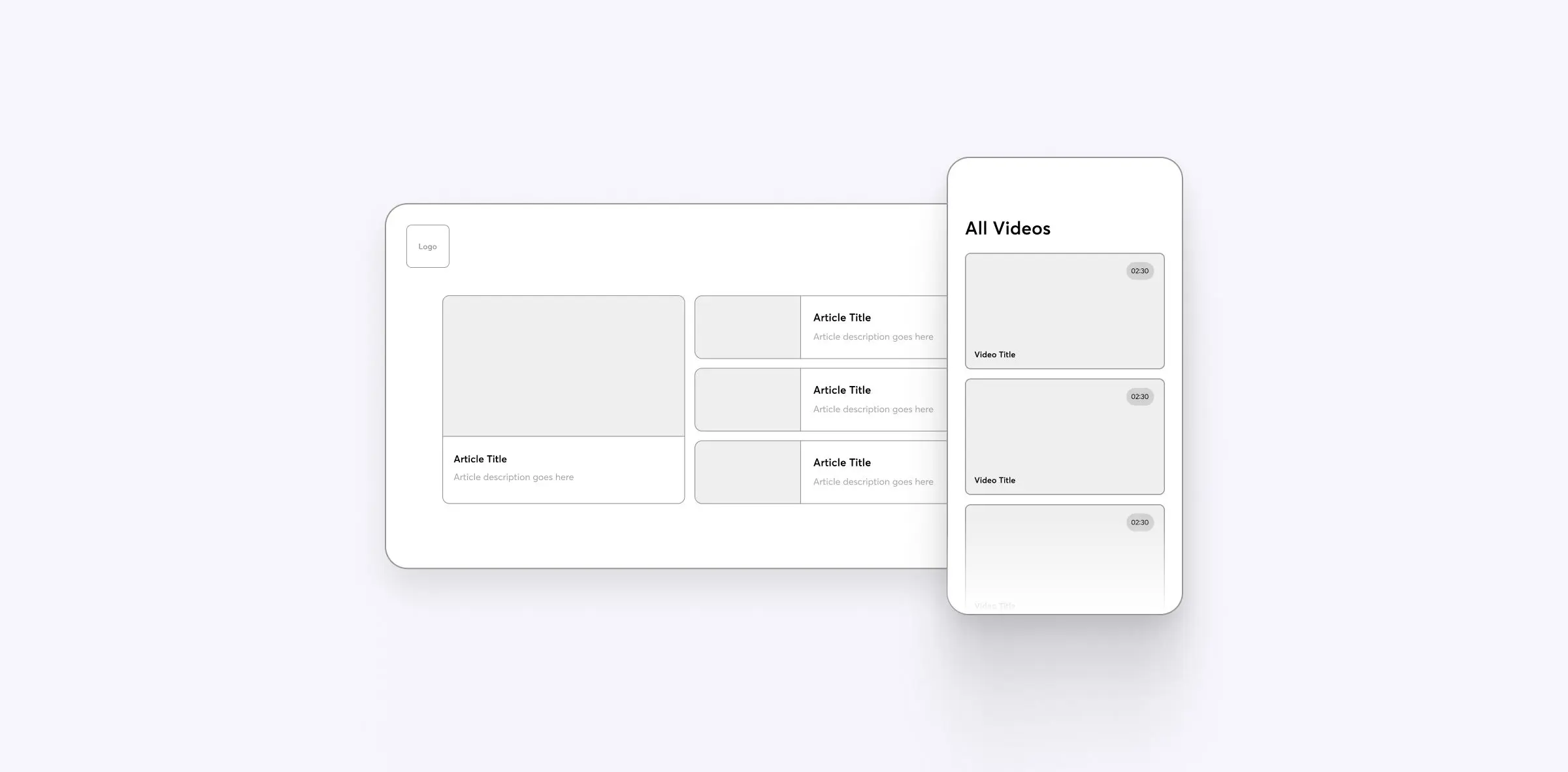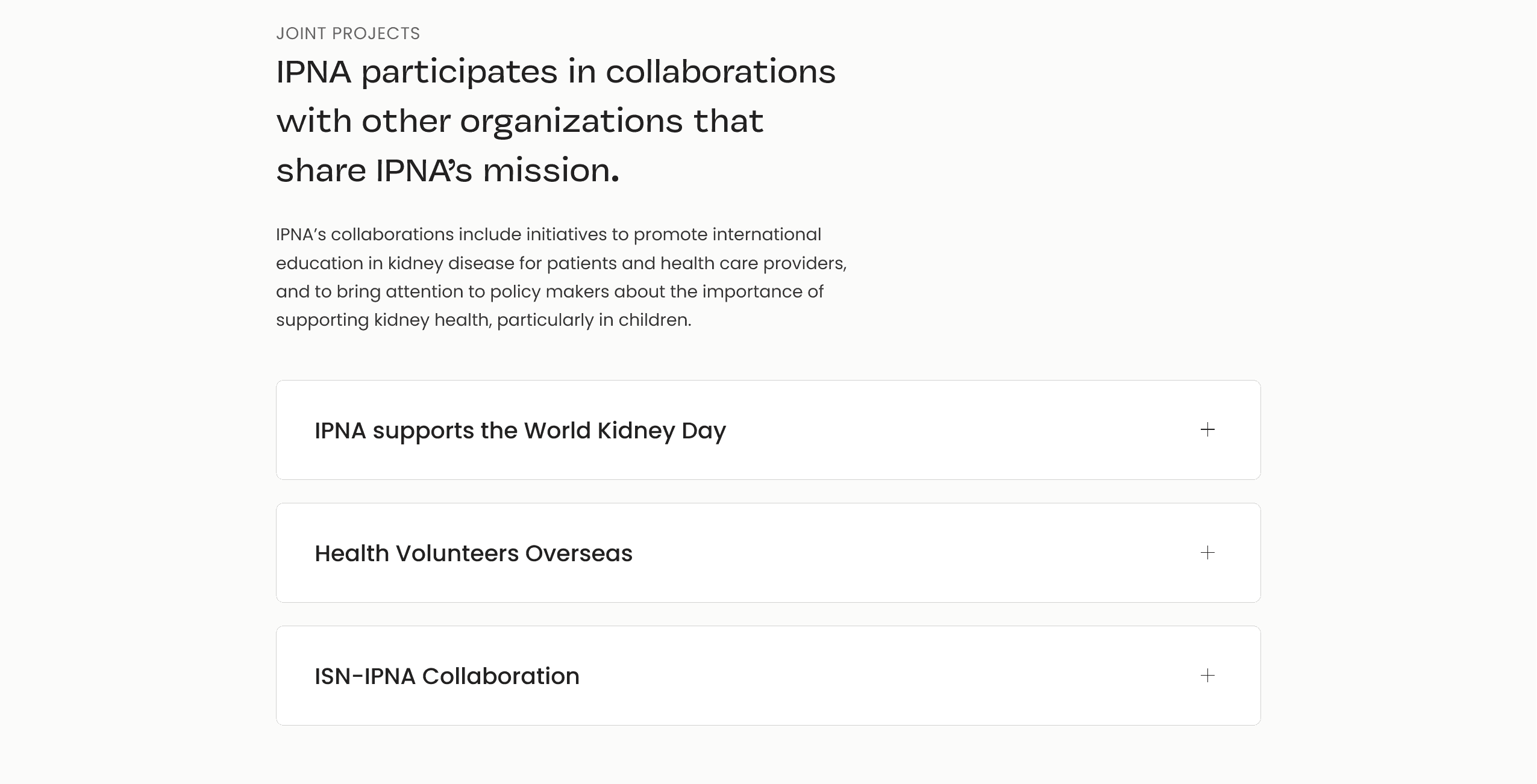Your website needs a refresh. Maybe it looks outdated, loads too slowly, or just doesn't work the way you want it to. Or perhaps you've noticed that users leave without buying anything, despite your great products and competitive prices.
A proper website redesign can fix these issues. It goes beyond a simple facelift. It is a strategic process that goes all the way back to the core of your digital presence and core design elements and updates them to fit the current needs.
If you are considering redesigning your website, here's everything you need to know about planning and implementing website development projects.
How To Start a Website Redesign Process?
Starting a website redesign process can seem daunting, but with the right approach, it can be a smooth and rewarding experience. The key is to begin with a clear understanding of reason why you're redesigning and what you want to achieve. Here’s how to kick off your web design process with precision and purpose.
1 - Analyze Your Current Site With Tools
Before making any changes, it's essential to understand the current strengths and weaknesses of your website. Tools like Google Analytics, Hotjar, and CUX serve as invaluable assets in this diagnostic phase.
Are certain pages underperforming? Is there a common exit point in your sales funnel? These insights provide a roadmap, guiding where your redesign efforts should focus.
In addition to these tools, adding search engine optimization tools like Google Search Console and Ahrefs or Semrush offers a deeper look into how a site performs in search results – or, how visible it is. With this data, you gain insight into organic search performance, revealing opportunities to optimize your content for higher positions in search engine results.
2 - Choose the Right Web Design Agency
Once you've armed yourself with all this data, it's time to find the right website design agency for your project. Working with an experienced website development team ensures that the development project plan addresses identified issues and aligns with current design trends.
Enter Adchitects, a world-class web design agency known for tailored solutions and innovative approach. We focus on understanding clients' unique needs and translating them into modern, user-centric designs. You can be sure that our development team stays updated with the latest techniques and trends in website development.
Collaborating with Adchitects means gaining a dedicated partner invested in your online success. Together, we can turn challenges into opportunities.
3 - Define the Project Scope and Set Priorities
While you might be tempted to change every nook and cranny of your website, it's crucial to understand that not all changes have equal impact. Defining the scope of your website redesign project will help you focus on areas that will offer the most significant return on investment.
Dive into: What Is an MVP, and How Do You Define Its Scope?
Once you have this list, prioritize tasks based on their expected impact on user experience and revenue generation. This prioritization ensures that the most critical changes are addressed first, making your redesign more cost-effective and efficient.
Regular communication with your website development team will make this project phase easier, especially if you know the basics of the web design process (otherwise, here is what you need -> What's the process of designing a website?). Staying on the same page will prevent misunderstandings and keep the project moving forward without unnecessary delays.
4 - Plan the Migration Process
Migrating from one design or platform to another is a pivotal step in the project. Generally speaking, you should plan it early in the website development to avoid unnecessary work down the line.
The plan should include all necessary steps, from content transfer to URL structure changes. It is also a good idea to decide whether to use staging environment. Simple redesign projects may not require it, switching from one content management system to another usually does.
Get familiar with: SEO Website Migration Checklist
5 - Choose the Right Time
Timing is everything when it comes to migrating to a new website.
Aim to schedule the migration during periods of lower traffic or off-peak hours to minimize disruptions for customers. Keeping a few buffer hours is a good idea, too. It will allow you fix any issues that appear post-release before the major traffic hits the website.
Also, if possible, avoid major sales seasons or promotional periods when a surge in visitors is expected. You don't want to lose priceless traffic just because the users have yet to figure out the new website design.
6 - Preserve Valuable Content
Some content updates may be part of a redesign, but it's important to not lose any valuable information in the process. Make sure all product descriptions, blog posts, customer reviews, meta-tags and other relevant content is backed up and accurately moved to the redesigned website.
That said, the content should be consistent, both with the new design and between pages. It will help maintain search engine rankings, but more importantly, it will offer a familiar environment for returning customers.
7 - Safeguard Client Data
Data security should be a top priority during migration. Ensure that customer data such as personal details, transaction histories, and account information is securely transferred. There are many precautions to take, for instance, conducting a data audit, limiting data access to only a few project team members, and using strong encryption.
Informing customers about the migration will also build trust during the transition. You will likely send out emails about the planned redesign, so why not mention that you do your best to make sure your users' data is safe and secure?
Understanding the Importance of a Plan and Project Management
A solid website development plan and project management approach are essential for delivering a successful project. Much like constructing a building requires a solid foundation and architectural schemes, developing a website demands a certain structure.
This is why it's important to come prepared to the planning phase with clear objectives, timelines, and resources.
You may also like: Top Challenges of Creating and Launching a Digital Product
Why Does a Website Redesign Plan Matter?
It goes without saying that every website is different and, because of that, so is every website project plan. However, one thing remains true: a better plan means a more successful project.
This doesn't mean that the plan should be exceptionally detailed and account for every single web design bit. This would likely turn out to be a waste of time. Instead, you should focus on three core elements of the website project plan:
What do you want to achieve?
Think about what you want to achieve with the redesign. Do you want to update the current looks, or do you want to take a leap into a new direction?
How do you want to achieve it?
The next step is to decide what exactly you want to do. Is it just about page layouts and templates, or do you want to update your content strategy as well?
Why do you want to achieve it?
Answer from the business perspective. Many web design elements affect the way the users interact with the website, so you need to know whether you want to increase your conversion rate or prepare your brand identity for new markets.
How Does Redesign Project Management Help?
The plan does not mean much without project management. Implementing a new design for your website is a significant task, both in terms of importance and size. The project manager is there to make sure that everything goes according to the plan.
A proper project management platform establishes accountability among team members, which is crucial for maintaining progress and quality. When communication is effective, potential obstacles can be identified early, preventing small issues from becoming larger problems.
Additionally, a well-structured approach allows for the efficient allocation of resources. This means that time and budget constraints are managed better, reducing the likelihood of delays or overspending.
Although a good chunk of website project management remains behind the scenes, it ultimately leads to a smoother redesign process.
Methodologies for Effective Website Project Management
There are numerous ways to take on website project management. Each method offers distinct advantages for the website development process:
- Agile – focuses on iterative development, allowing for flexibility and continuous improvement based on user feedback.
- Kanban – utilizes visual boards to track progress, ensuring tasks are completed efficiently while managing workflow.
- Waterfall – follows a linear approach, where each phase must be completed before moving to the next, ideal for projects with clear, defined requirements.
- Scrum – encourages regular team meetings and sprints, promoting collaboration and rapid delivery of functional components.
- Critical Path – identifies essential tasks and timelines, helping to allocate resources effectively and manage dependencies.
Defining the Scope of the Website Project
We've already introduced some concepts related to planning a website redesign project. Now, let's go back and take a closer look at what goes into a successful website project plan.
Start with the website project's goals. There are numerous frameworks and templates you can use, and often the choice of one over the other depends on the development and client team members. What matters is what you include in the goals of website design project.
Outline the Overall Project Goal
By definition outlining the overall goal should be a simple task. In reality, it is something that will accompany you throughout the entire project planning process. Chances are you will need to realign the overall goal according to whatever may come out down the line, which is why it's a good idea to take care of it after you take care of the rest.
The project scope should outline what will be included in the redesign, such as specific features, functionalities, and design elements. This clarity will help prevent scope creep and keep the project on track.
Choose the Main Areas of the Redesign
The next step is to decide what areas of your website should be the main focus. Usually, a complete redesign means reworking all the pages on your website, however it's up to you to choose which pages to prioritize. Here are a few examples:
- A SaaS website will benefit more from developing and optimizing landing pages that showcase their products.
- For an NGO redesign, landing and blog pages may need equal attention to convey their mission effectively and engage with supporters.
- An e-commerce website should prioritize product pages and the checkout process to enhance user experience and increase conversion rates.
Once you know which web pages should be the main focus, it becomes easier to develop the redesign plan and distribute resources.
Here you can find more about Where To Start Your E-Commerce Website Redesign To Increase Revenue?
Implementation, new addition, or something else?
This is an important question to ask yourself. Do you want to redesign your website from the ground up, update the existing layout styles, or only focus on specific parts?
Each option comes with its own design benefits and challenges, so it really only depends on the goals and needs of the website project and budget you can allocate in it.
Research the Competitors
This is something you probably do when planning many other business-related actions, so why not see what your competitors did when they redesigned their websites? Many companies broadcast such big changes in their marketing channels, so checking their blog posts, social media, or even previous newsletter issues.
If you want to go all-in, you may also look for case studies and use the Internet Archive to compare different versions of the same web pages. Take those findings with a grain of salt, though. Case studies may not be detailed enough to comment on pitfalls of specific web redesign projects, and cached and archived versions may not be functioning properly.
Set Up the Budget
Knowing what you want to do and how you want to do it, it's time to confront that with the budget you have. Although the web design agency you choose will help you adjust the development project plan according to your resources, this is more than just throwing numbers at a spreadsheet. You should consider:
- Design and development costs
- Content creation and migration
- Custom features and integrations
- SEO optimization and analytics setup
- Testing and quality assurance
- Licensing and subscription fees
- Project management costs
- Contingency buffer
The list of things to keep in mind while budgeting a website development project may look scary, it is nothing short of a necessity to ensure your project runs smoothly. Each element of the budget contributes to different stages, and neglecting one can lead to unexpected delays or additional costs later.
Identify Key Stakeholders
Your website project plan should account for key stakeholders. They include anyone with a vested interest in the project, such as team members from marketing, sales, customer service, and IT. Each group brings valuable insights that can shape the redesign.
Map out these stakeholders and determine who will have decision-making authority. This often includes project managers or team leaders. Defining specific roles clarifies responsibilities and streamlines communication. Just keep in mind that some agencies may prefer to work using their website project management system.
Don't overlook external stakeholders like customers and partners, too. Gathering their feedback through surveys or focus groups can highlight user needs and preferences. Even a basic user research can tell you a lot about what they are missing in your old website and how to address that.
Planning the Site Design, Layout & Structure
Every successful website redesign starts with thorough planning of the site's architecture, layout, and structure. This foundation ensures that both users and search engines can efficiently navigate your website while maintaining visual appeal and functionality.

Build the Information Architecture
Information architecture forms the backbone of your website's structure. Start by mapping out how different pages connect and relate to each other. This process helps identify potential gaps in content and ensures logical navigation paths for users.
Consider creating a sitemap that outlines the hierarchy of your pages. This visual representation helps spot areas where internal linking could be improved or where content might be buried too deep in the site's structure.
Remember that most users should reach any page within three clicks from the homepage. Internal linking – the way your web pages link to each other – will help the UX, but at the same time, it will help boost your website's SEO. After all, search engine robots browse the web in a similar way to regular, human users.
Create Wireframes That Work
Wireframes act as blueprints for your website's layout. They help visualize the placement of elements without getting caught up in visual design details. Start with rough sketches and gradually refine them based on feedback from stakeholders.
Focus on the placement of key elements like navigation menus, call-to-action buttons, and content blocks. Your wireframes should account for different screen sizes and ensure that crucial information remains accessible across all devices.
How Adchitects Approach Wireframing
At Adchitects, we believe that wireframing is a collaborative process. We work closely with our clients to define the fundamental structure of their websites, ensuring that business objectives align with user experience from the very beginning.
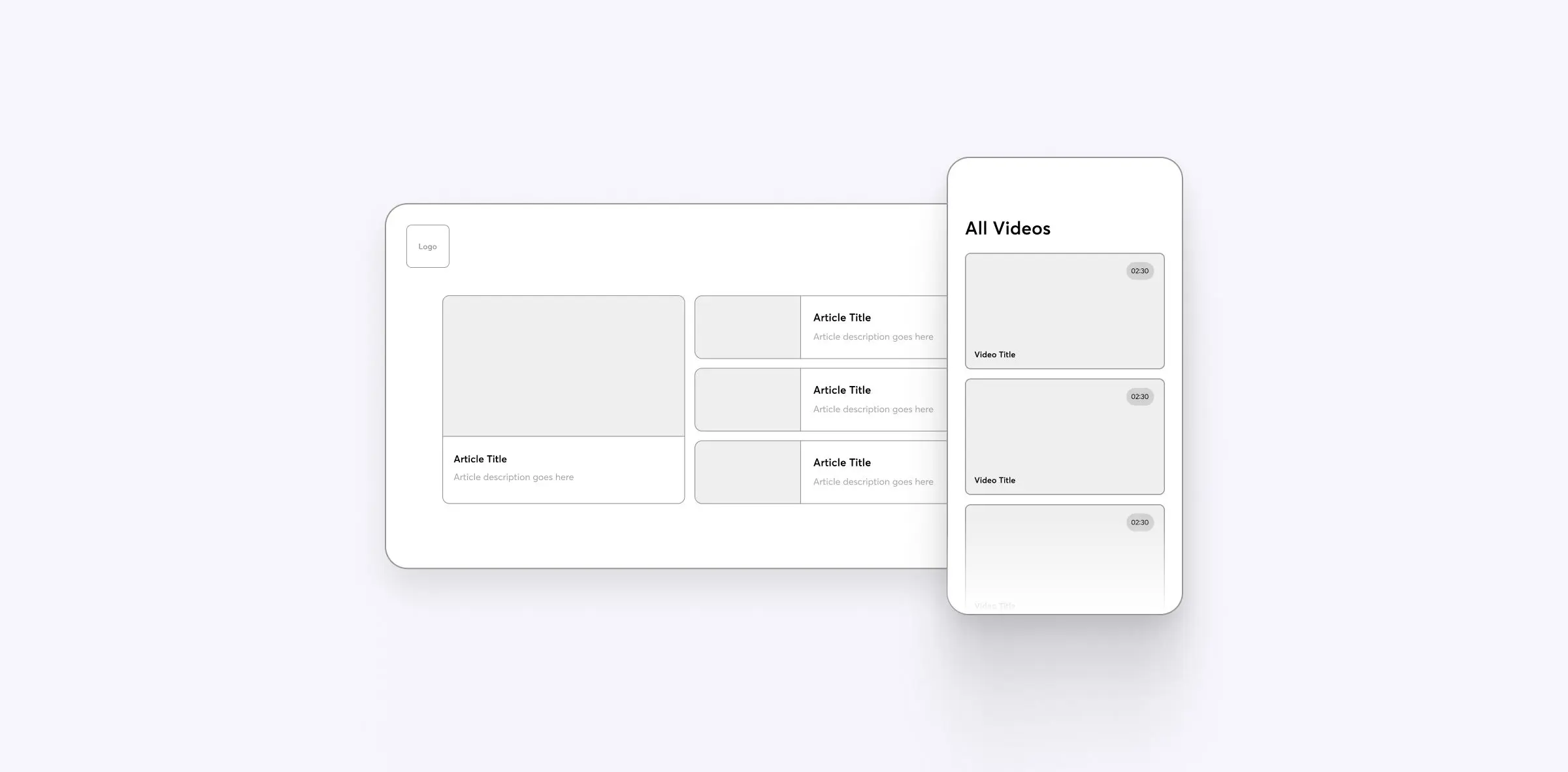
Our wireframes serve as conversation starters, helping both sides visualize and discuss key layout decisions before any visual design work begins. This collaborative setup allows us to identify potential usability issues early and adapt the structure based on our client's industry expertise and user needs.
While the technical aspects of wireframing are important, it's this partnership with clients that truly shapes the foundation of successful website redesigns. Through open dialogue and iterative feedback, we create blueprints that set the stage for effective, user-centered designs.
Design for User Experience
User experience design goes beyond making things look good. At Adchitects, we approach UX as a critical business driver that shapes how users interact with your website. Our design team combines proven methodologies with practical insights gained from numerous web design projects.
Here's what we consider when designing the user experience:
User flow mapping
We analyze how users move through your website, identifying potential roadblocks and optimizing paths to key deliverables. This includes studying existing content performance and adapting navigation patterns to match user behavior.
Cross-device functionality
Each design element is tested across different devices and browsers. We ensure cross-browser performance meets accessibility standards without compromising the visual experience.
Content hierarchy
Based on your business objectives, we structure content to guide users naturally through the site. This involves organizing website pages in a way that highlights key information while maintaining clear navigation paths.
Interactive elements
From micro-animations to form design, we create visual aids that help users understand how to interact with your website. Each element serves a purpose and enhances the overall user flow.
Performance optimization
Design decisions directly impact website performance. We balance visual richness with loading times, ensuring that creative elements don't compromise speed.
Usability testing
Our design team conducts thorough usability testing throughout development. This helps catch potential issues early and validates that the final design meets user needs.
This systematic approach to UX design ensures that your website not only looks contemporary but actually works for your users. Each design choice is backed by data and user research, creating a foundation for long-term website success.
Technical Considerations in Design
Your website's design must align with its technical capabilities. Consider factors like:
- Loading speed and performance implications of complex elements
- Browser compatibility across different platforms
- Integration requirements with existing systems
- Accessibility standards and compliance needs
- Mobile responsiveness and adaptive design features
Remember that fancy designs might look impressive but could slow down your website. Strike a balance between visual appeal and technical performance to create a website that not only looks good but also works efficiently on virtually any device.
Set Design Standards
A website development project offers a perfect opportunity to revisit and upgrade your brand's design standards. While you likely have existing style guides or brand books, this is the time to ensure they work well on the web and match your current business direction.
Think of this phase as future-proofing your brand identity. Whether you're planning to expand your website or maintain consistency across platforms, clear design standards serve as your foundation. They help your creative teams maintain visual cohesion and speed up future website updates.
At minimum, your website design project standards should define:
- Color schemes and typography choices
- Button styles and interactive elements
- Image sizes and formats
- Spacing and layout rules
- Form design patterns
The key is to make these standards comprehensive enough to guide development while leaving room for creative solutions. This balance ensures your website can grow and adapt without losing its core identity.
Get Stakeholders Involved at the Right Time
Project progress often stalls when stakeholders review designs too late in the process. Technical limitations, brand requirements, or business constraints should surface early – not after the designs are nearly complete.
Your design agency should provide ways to preview and test designs before development starts. Whether through interactive prototypes or development environments, you and your team should have opportunities to experience how the new website will work. This helps spot potential issues early and ensures everyone understands what they're signing off on.
Keep feedback rounds focused and purposeful to prevent scope creep. Each stakeholder should concentrate on their area of expertise, whether it's technical architecture, marketing effectiveness, or brand consistency.
Creating a Project Schedule and Timeline
The success of a website project relies heavily on synchronization between your team and the agency. Understanding who does what – and when – helps prevent bottlenecks and keeps the project moving forward. Here's how responsibilities are typically split between both sides during critical project phases.
Planning & Discovery
| Your Team's Focus | Agency's Focus |
|---|
| Gather business requirements, define KPIs, prepare documentation about current challenges. Project manager coordinates internal teams' availability. | Research your market and competitors, analyze your current website, plan technical approach. PM drafts initial timeline with buffer zones. |
Design & Feedback
| Your Team's Focus: | Agency's Focus: |
|---|
| Review designs promptly, collect feedback from key stakeholders, maintain focus on business goals rather than personal preferences. | Create design concepts, explain design decisions, iterate based on feedback. Present progress at set milestones rather than after each small change. |
Content & Assets
| Your Team's Focus: | Agency's Focus: |
|---|
| Audit existing content, prepare new materials, gather brand assets, review and approve proposed content structure. | Define content requirements, create templates, develop content migration strategy, set up new CMS if needed. |
Development & Testing
| Your Team's Focus: | Agency's Focus: |
|---|
| Test key functionalities as they become available, prepare customer communications about upcoming changes. | Build the website in stages, conduct internal testing, fix issues, optimize performance. |
Launch & Follow-up
| Your Team's Focus: | Agency's Focus: |
|---|
| Monitor analytics, gather user feedback, plan content updates, prepare social media announcements. | Handle technical launch, monitor server performance, address immediate post-launch issues. |
Critical Dependencies
While both teams can work independently on many tasks, some activities require careful coordination. Your timely input directly affects the agency's ability to move forward with design approvals, content delivery, integration testing, launch readiness confirmation, and many more.
Think of these as project gates. Missing or delaying them can impact the entire timeline.
Keep a Realistic Timeline
A typical website project takes 3-4 months, though complex projects may require more time. Rather than rushing to meet an arbitrary deadline, focus on getting each phase right. Consider your team's other commitments when planning review sessions and testing periods.
Remember: a well-executed project that takes an extra week is better than a rushed one that requires months of fixes.
Developing a Content Strategy
A website redesign offers more than a fresh coat of paint – it's your chance to reshape how you communicate with your audience. While visual updates catch the eye, it's your content that convinces visitors to stay, engage, and convert.
Plan and Manage Content Structure
Start by examining your existing content through the lens of your new website goals.
For instance, an e-commerce store moving from a discount-focused model to a premium brand position might need to rewrite product descriptions to emphasise quality over price. Similarly, a B2B company expanding internationally might need to adapt case studies to resonate with different market segments.
Think beyond simple updates. Your redesigned website might need different types of content to serve your target audience better. A software company might add video tutorials alongside text documentation, while a fashion brand could introduce 360-degree product views to complement traditional photos.
Content workflow tools become essential at this scale. They help track versions, manage approvals, and ensure nothing slips through the cracks. More importantly, they maintain clear accountability, which is vital when multiple team members touch each piece of content before it goes live on your new website.
Set Up a Content Management System (CMS)
Your CMS choice affects how easily you can update and manage content after launch. For e-commerce sites, the decision often comes down to WordPress vs Shopify, but there are many other options available for different business needs.
Take a mid-sized marketing agency as an example. They might choose WordPress for its flexible content blocks, letting them showcase client work through dynamic portfolio pages. Meanwhile, a large retailer might opt for a headless CMS to power both their website and mobile app from a single content hub.
Optimize for Search Engines
Search engine optimization starts with content planning. Picture your website as a library – main topics are like sections, with related articles forming natural clusters.
A fitness equipment manufacturer might create content hubs around categories like "cardio training," "strength building," and "home gym setup," with each hub containing detailed guides, product information, and user tips.
Modern SEO goes beyond keywords and backlinks. Google's emphasis on expertise and authority means your content needs credible sources and expert validation. Medical content might quote research papers or include insights from certified professionals. See IPNA, one of our clients, as an example. They built their visibility on being a credible source in pediatric nephrology, citing expert works, and being featured (or mentioned) in other credible sources.
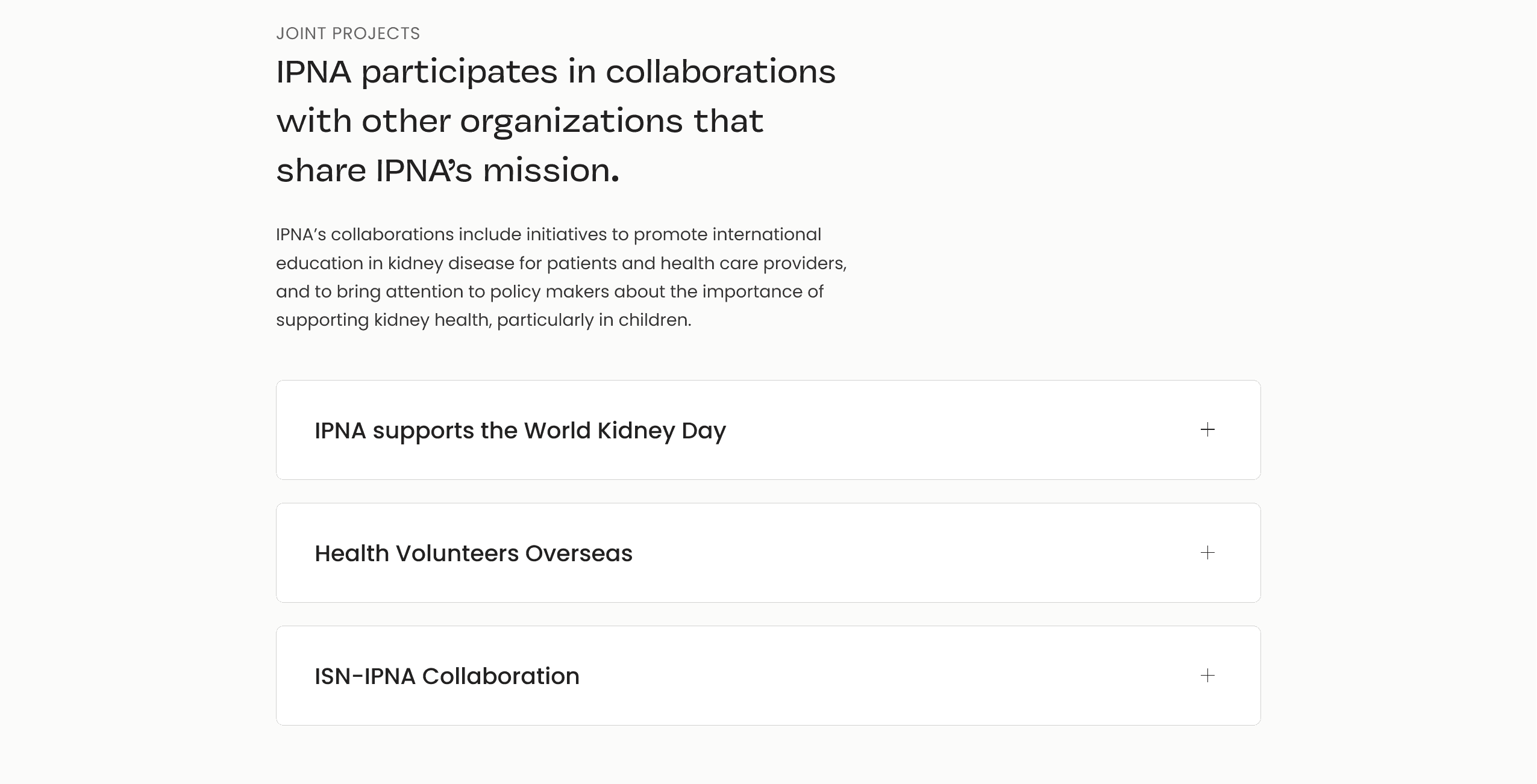
In a similar manner, product pages benefit from detailed specifications, expert reviews, and clear indications of why certain features matter. Even a simple fitness guide gains authority when backed by certified trainers or sports scientists.
Your website's technical foundation plays a crucial role too. Clean code, proper heading structure, and semantic HTML help search engine robots understand your content hierarchy. Image optimization goes beyond alt-text – proper sizing and fast next-gen formats improve both SEO and user experience. When building product comparison pages, structured data helps display rich results in SERPs, giving users immediate access to crucial information right from search results.
Designing and Developing the Website
The design and development process is where your website starts taking shape. At this stage, your development team turns ideas into working code.
Before jumping into development, you need to understand how modern web development works. It's not about building everything at once, but rather about creating small, working pieces that come together to form your final website.
Work in Stages and Sprints
Breaking down website development into sprints makes the whole project easier to handle. Each sprint has a clear goal and timeline relevant to the website redesign checklist. At Adchitects, we structure website development in these key stages:
- Core Framework Setup – We establish the development environment and basic project structure. This includes setting coding standards and creating component libraries.
- Interface Development – Here we build the main layouts and navigation systems. This creates a solid foundation for all future pages and features.
- Features & Integration – We develop specific functionalities and connect them with external services. Each feature is tested individually before joining the main website.
- Performance & Polish – The final stage focuses on optimization and finishing touches. We ensure fast loading times and smooth operation across different devices.
Set Clear Objectives
Each development phase needs specific goals. Instead of vague targets like "improve the website" or "create a homepage," focus on measurable objectives. For example:
"Create a resource center that automatically sorts content by topic and popularity"
"Build a homepage that loads in under 2 seconds and showcases our three main products"
"Develop a product configurator that helps users customize their order in five steps or less"
Setting such specific goals for each phase helps teams deliver better results and keeps the project moving forward.
Develop Feedback Loops
We've discussed the importance of collaboration and communication throughout this guide, but it becomes absolutely crucial during the development phase. Regular feedback helps catch issues early when they're easier to fix.
Your team should know how to give and receive constructive feedback about both design and functionality. Think of feedback as quality control – it should happen after each sprint and feature implementation, not just at major milestones.
Define Technical Foundations
Before diving into development, establish your technical requirements. A solid technical foundation includes:
- Development framework – Choose between WordPress, Strapi, Shoper, or other solutions based on your needs. Your choice affects both development speed and future maintenance.
- Server setup – Plan your hosting, configurations, and scaling options. Consider your expected traffic and data processing needs.
- Security measures – From SSL certificates to backup systems, security needs proper planning. Include protocols for regular updates and data protection.
- Integration strategy – Map out which third-party tools you'll need and how they'll work together. Consider their impact on site performance and user experience.
Good technical foundations prevent future headaches. While it might be tempting to skip some of these steps or rush through technical decisions, they determine how well your website will perform long-term.
Each choice you make at this stage – from picking development tools to setting up security measures – affects how easily you can maintain and improve it in the coming years. Take time to research and test your options instead of jumping at the first solution that seems to work.

Testing and Reviewing Site Performance
A successful website launch requires thorough testing of both technical aspects and user experience. Modern testing procedures combine automated checks with manual verification, ensuring nothing slips through the cracks.
Website development teams should focus on critical elements like payment processing, form submissions, cross-browser compatibility, and any other vital section of the website. Each feature needs verification across different devices and browsers to guarantee consistent performance.
Beyond functional testing, performance metrics play a crucial role in website success. Core Web Vitals, established by Google, provide clear benchmarks for user experience. These metrics assess loading performance, interactivity, and visual stability – all key factors in both user satisfaction and search engine rankings.
the Role of Quality Assurance
Quality assurance goes beyond finding bugs. A good QA process validates that the website meets business objectives while maintaining high usability standards. It ensures all key user paths work as intended and identifies potential bottlenecks in user flows.
Think of QA as your website's first real user. They test everything from basic navigation to complex interactions, providing valuable feedback before real users encounter any issues.
User Testing Insights
External testing brings fresh perspectives to your website project. While internal teams understand how features should work, real users often interact with websites in unexpected ways. This makes user testing invaluable for uncovering usability issues that might otherwise go unnoticed.
Well-structured user testing focuses on key tasks and goals rather than general browsing. Chances are that less tech-savvy users or those with disabilities will stumble upon something the QA has missed. When combined with analytics data, user testing provides a comprehensive view of website performance and accessibility.
Launching and Monitoring Site Analytics
After months of development and testing, your website stands ready for release. This milestone represents more than just making files live on a server – it's the moment your digital presence transforms. A proper launch can amplify your brand's market position, while a rushed one might damage user trust.
Strategic Launch Preparation
Successful launches don't happen by chance. They require meticulous planning that starts weeks before the release date. Website migrations carry inherent risks, from data loss to SEO ranking drops, but proper preparation minimizes these concerns.
Read More: SEO Website Migration Checklist: Things You Have To Remember About
Think of launch preparation as orchestrating a store's grand opening. Just as you'd train staff, stock shelves, and plan promotions, your website launch needs similar attention to detail. Every team member should understand their role in the process.
Critical launch components that need attention:
- Server preparation – Planning server resources, configuring caching, and setting up monitoring. This ensures your website handles the initial traffic surge without performance issues.
- Content freeze period – Establishing a window where no content changes occur on the old site. This prevents data loss during migration and maintains consistency.
- Backup strategy – Creating comprehensive backups of both the old and new websites. Include databases, files, and configurations to enable quick recovery if needed.
- Communication plan – Preparing internal and external announcements about the launch. This includes training materials for staff and updates for customers.
Most successful launches happen during off-peak hours, typically early morning in your primary market. This approach provides buffer time to address any issues before peak traffic hits. Some businesses opt for a soft launch, releasing the new site to a limited audience first. Others prefer a direct switch, especially when the changes primarily affect the backend.
Your marketing team can use this transition to generate buzz. Consider creating a launch campaign that highlights new features or improvements. This turns a technical update into a business opportunity.
Maintaining Momentum Post-Launch
Launching your website marks a beginning, not an end.
The first weeks after release prove crucial for fine-tuning performance and addressing user feedback. While the heavy lifting might be done, staying vigilant helps ensure long-term success. Think of post-launch optimization as settling into a new home.
As we've already mentioned you'll likely discover things that need adjustment only after living with them for a while. Post-launch responsibilities typically divide between teams:
Week One Focus
| Your Team's Role | Agency's Role |
|---|
| Monitor customer feedback channels, track sales performance, note any user confusion points. Report issues promptly through established channels. | Watch server performance, track error logs, monitor page load times. Address critical issues immediately and document non-critical ones for later optimization. |
First Month
| Your Team's Role | Agency's Role |
|---|
| Analyze new vs. old site performance metrics, gather internal feedback from sales and support teams, plan content updates based on user behavior. | Fine-tune caching and performance, optimize database queries, conduct post-launch SEO audit, ensure all redirects work properly. |
Ongoing Maintenance
| Your Team's Role | Agency's Role |
|---|
| Update content regularly, monitor conversion rates, plan future feature requests, maintain SEO best practices. | Perform security updates, optimize code base, conduct regular performance (and also SEO) audits, suggest technical improvements. |
Managing the Website Project With a Project Manager
Most project complications stem from misaligned expectations or miscommunication. Throughout the website redesign process, project managers act as intermediaries who translate business needs into actionable development tasks.
In other words, their perspective helps bridge gaps between different teams and priorities.

Daily Operations in Website Projects
Each phase of a website project day might involve balancing urgent bug fixes with planned feature development or coordinating between multiple development teams working on different parts of the website.
Daily standups help spot potential blockers early, while weekly deep-dives ensure larger objectives stay on track. Those meetings help identify which tasks can proceed in parallel and which need sequential handling – refer to the project management methodologies we talked about above.
The key to successful website project management lies in understanding technical dependencies. When a client requests a new feature, PMs must evaluate how it affects the existing development queue, server architecture, and content management workflows. This technical awareness helps prevent decisions that could create problems down the line.
Balancing Priorities and Managing Risks
Every website project faces competing demands: speed versus quality, features versus performance, innovation versus stability. Project managers help teams balance these tradeoffs.
Consider a common scenario: the marketing team wants to add a complex animation to improve user engagement, while developers warn about mobile performance impacts. A skilled PM might propose A/B testing a simplified version first, gathering data to justify either the full implementation or an alternative method.
When evaluating project risks, project managers categorize them into immediate and long-term concerns.
- Critical path risks – Issues that could directly delay launch or impact core functionality. These receive immediate attention and detailed mitigation plans.
- Technical debt risks – Shortcuts or compromises that might cause future problems. PMs help teams understand when technical debt is acceptable and when it needs addressing.
The goal isn't to eliminate all risks (which to some extent cannot be eliminated fully) but to manage them effectively while keeping the project moving forward. Sometimes this means making tough calls about which features to prioritize or which technical improvements to postpone.
Tools and Methodologies in Practice
Modern website project management relies on specialized tools that improve visibility and coordination. Rather than forcing rigid processes, effective PMs adapt their toolkit to the project's needs.
For instance, while traditional project management might rely on detailed Gantt charts, website projects often benefit from more flexible approaches. Kanban boards help visualize workflow bottlenecks, while burndown charts track progress toward sprint goals. The key is choosing tools that provide meaningful insights without creating unnecessary overhead.
This flexibility extends to how PMs handle different project phases. Early stages might need more structured planning and documentation, while development phases benefit from agile methodologies that accommodate rapid changes and iterations.
Maintaining and Optimizing the Website
Behind every successful website stands a maintenance schedule. Whether monthly or quarterly, regular check-ups prevent technical debt from accumulating while keeping your website competitive and secure. According to a 2023 study by Sucuri, 39.1% of hacked websites were compromised due to outdated software, an entirely preventable issue.
Technical Maintenance Essentials
Security updates make up the core of website maintenance. Each component, from your CMS to custom features, needs regular attention to function properly and stay secure.
Most sites benefit from monthly maintenance that includes updating core systems, checking security protocols, and optimizing performance. Skip these checks, and you risk slower page loads, security vulnerabilities, or worse – data breaches that damage customer trust.
Professional maintenance means more than just updates. You should track your website's health through various metrics, spot potential issues before they affect users, and maintain detailed documentation of all changes.
This prevents the common "fix it when it breaks" mentality that often leads to emergency repairs and unplanned downtime.
Performance Optimization Practices
Performance optimization extends beyond faster loading times. It includes user experience improvements, search engine optimization (SEO), and conversion rate optimization, all working together to make your website more effective.
Regular performance audits are the starting point. Check how users interact with your website, which pages generate the most engagement, and where people tend to leave.
Use these insights to prioritize improvements. For instance, if mobile users abandon your checkout process more often than desktop users, there might be something about the payment form that makes it difficult to close the deal.
Your optimization strategy might include:
Query optimization – Refactoring database calls and implementing smart caching layers to handle traffic spikes without performance drops
Progressive enhancement – Building features that gracefully adapt to different devices and connection speeds rather than serving simplified mobile versions
Predictive prefetching – Analyzing user paths to preload likely next pages, creating seamless transitions without sacrificing bandwidth
Micro-optimization sprints – Running focused two-week improvements targeting specific metrics like checkout completion rates or form abandonment
Each change should aim to improve specific metrics while maintaining overall site stability. This measured approach prevents the common mistake of changing too much at once, which can mask which updates actually work.
Content and Business Growth
While technical maintenance keeps your website running, content updates drive business growth. Fresh, relevant content attracts new visitors and keeps existing customers engaged.
Regular content audits help identify outdated information, broken links, and opportunities for improvement. Just because you created this one article two years ago doesn't mean it's not relevant anymore. Sometimes, it's quite the opposite – an old article can still generate leads!
Such audits also reveal gaps in your content strategy that might be causing you to miss potential customers. The starting point here is to stay up to date with your competitors. It lets you know the direction they are taking and position your website accordingly.
Reviewing and Improving the Website Project
Post-project analysis often reveals invaluable lessons. A thorough review helps identify successful strategies worth repeating and pinpoint areas needing improvement in future projects. At Adchitects, we conduct these reviews not just after launch, but at key project milestones.
Learning From Project Data
Every website project generates substantial data about team performance, resource allocation, and milestone achievement. Converting this raw information into actionable insights requires looking beyond simple success/failure metrics.
Effective project reviews analyse both quantitative and qualitative aspects. While timelines and budgets provide clear numerical benchmarks, equally important are team satisfaction scores and client feedback.
Consider how different approaches affected project outcomes – did daily standups improve team coordination? Did early stakeholder involvement prevent late-stage revisions? Or maybe there were too many meetings as for your liking?
Each challenge encountered during development presents a learning opportunity. Document not just what went wrong, but how the team adapted and what preventive measures could help avoid similar issues in future projects.
Building Better Processes
Project reviews shape future strategies. For instance, if content delays consistently affected development timelines, you might implement new content preparation workflows. If certain features required more testing than anticipated, adjust future project schedules accordingly.
Pay special attention to collaboration patterns between different teams:
- How effectively did designers and developers work together?
- Where did communication between client and agency teams excel or falter?
- Which documentation practices proved most helpful during handoffs?
These insights help refine processes for upcoming projects. Perhaps your next website redesign needs earlier involvement from SEO specialists, or maybe you'll adjust how technical requirements are gathered and verified.
Documentation for Future Reference
Comprehensive project documentation serves as a valuable resource for future website initiatives. Beyond storing technical specifications and design assets, include notes about key decisions, their context, and outcomes.
This knowledge base grows more valuable with each project, helping teams avoid repeating past mistakes while building on previous successes. When similar challenges arise in future projects, these records provide tested solutions and proven methods.
Remember that project improvement is always ongoing. Each website launch adds to your organizational knowledge, making future projects more efficient and successful. The key lies in applying these lessons systematically rather than treating each project as an isolated event.
Key Takeaways for a Successful Website Redesign
Website redesign combines art and science, creativity and precision. While each project brings unique challenges, success relies on solid preparation, clear communication, and systematic execution.
Through proper planning and management, you can avoid common pitfalls that derail website projects. Start with clear objectives and realistic timelines. Build strong feedback loops between teams. Most importantly, treat the redesign not as a one-time task but as an opportunity to improve your digital presence systematically.
Successful web development projects requires expertise across multiple disciplines. While this guide outlines the process, partnering with experienced professionals often proves crucial for handling complex technical challenges and ensuring long-term success. Ready to start your website redesign journey? Contact us to discuss how we can help bring your vision to life.